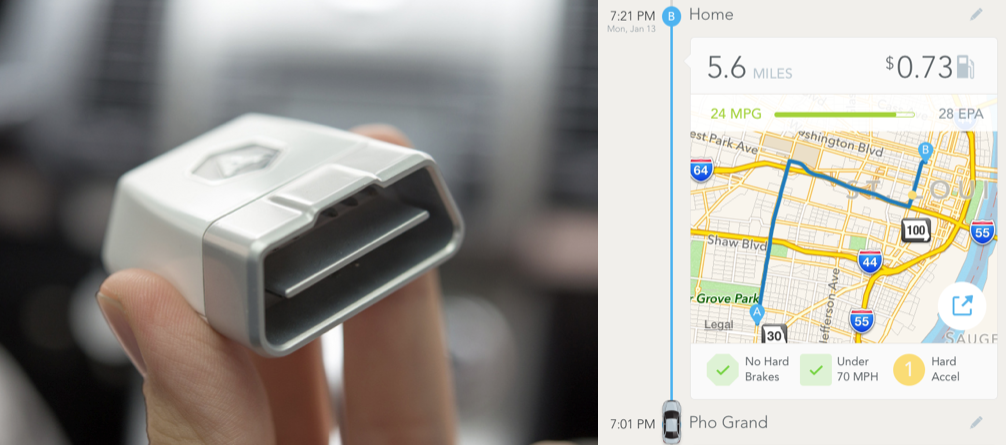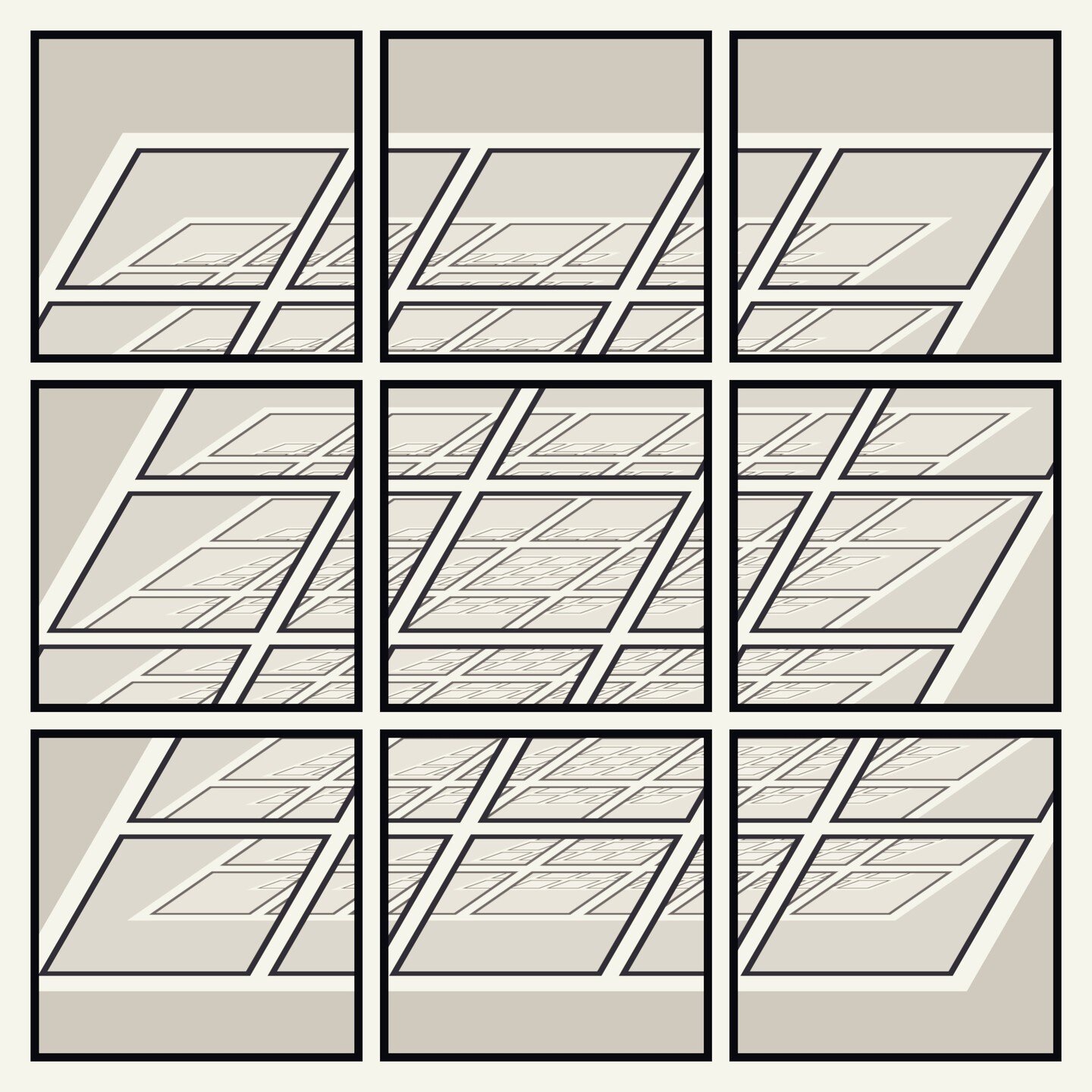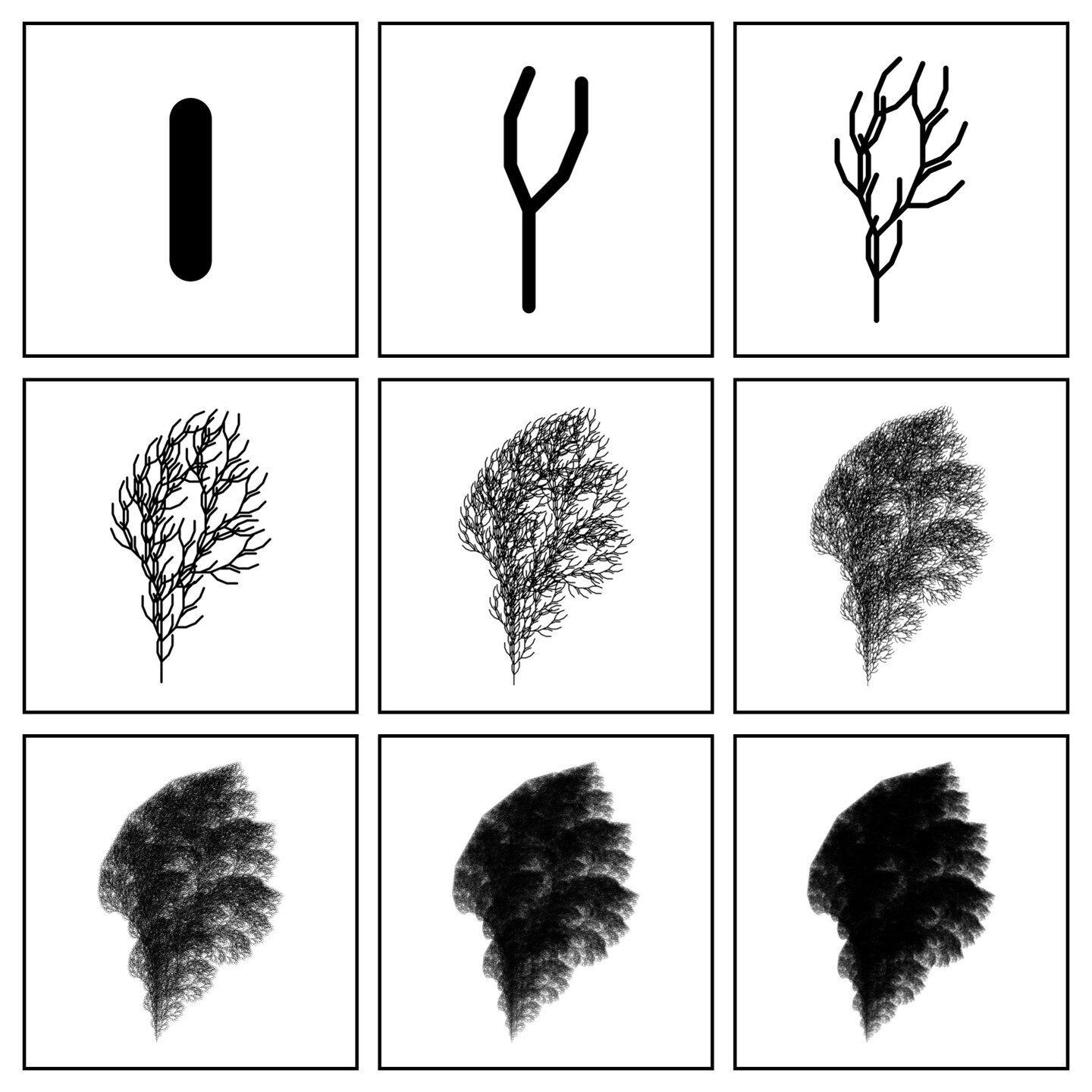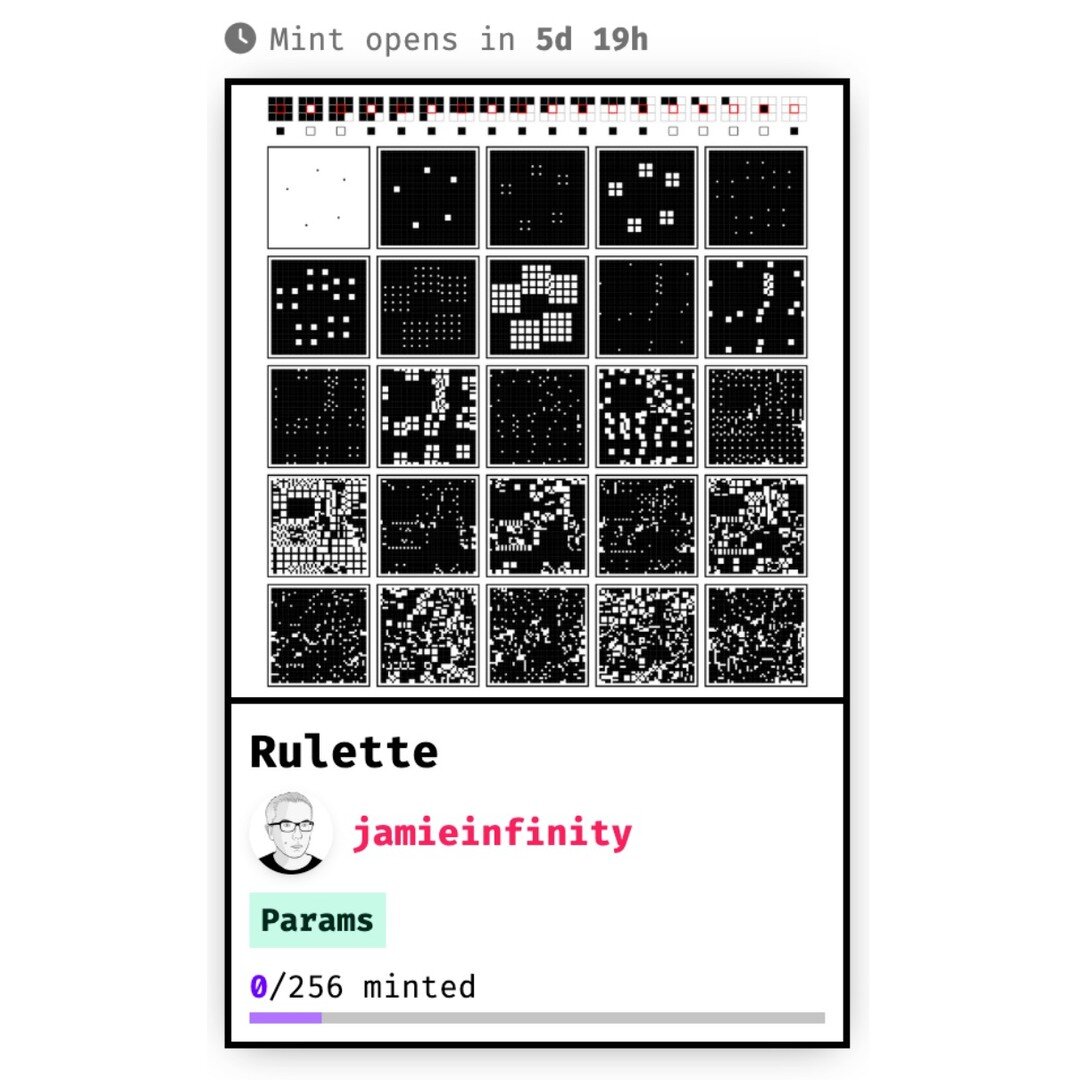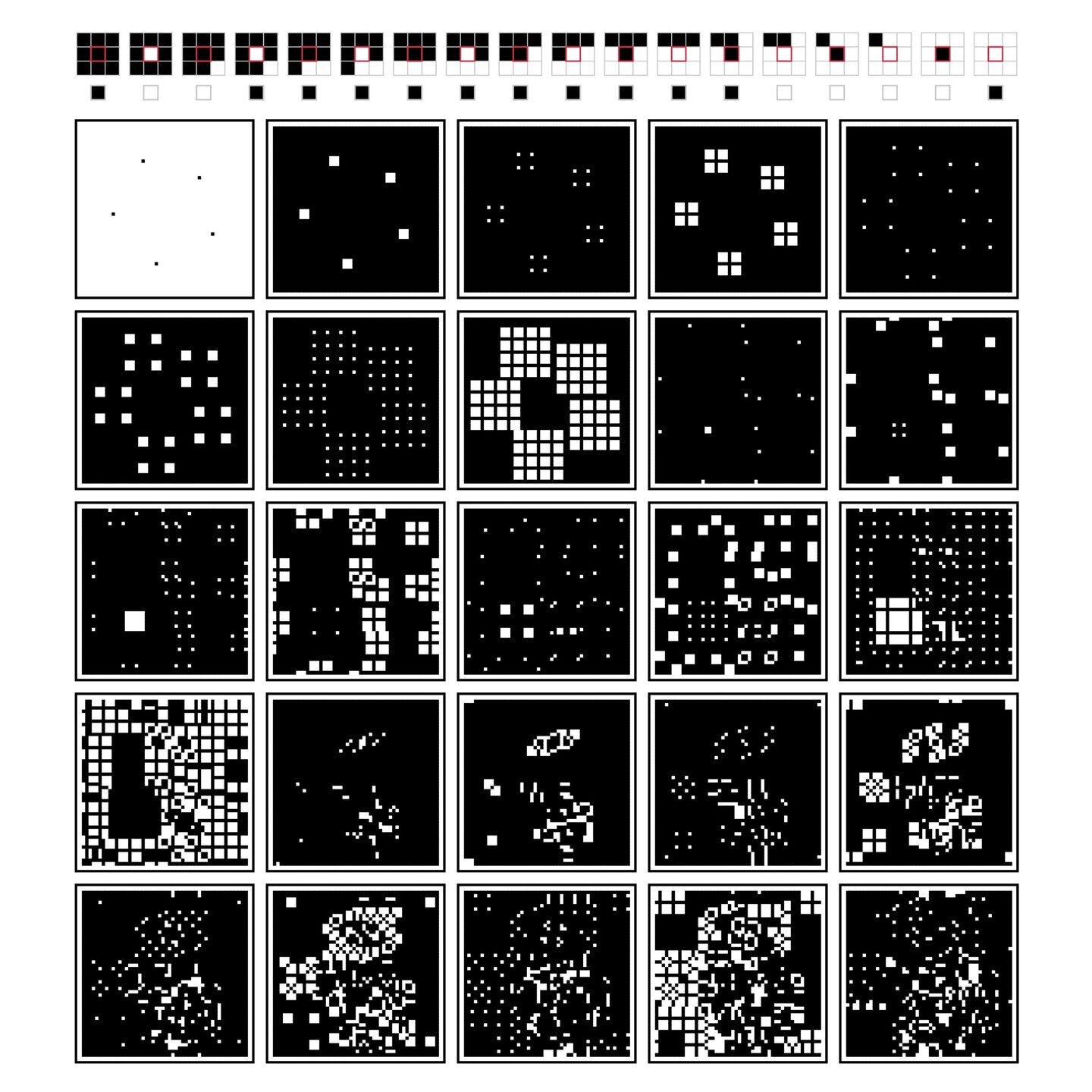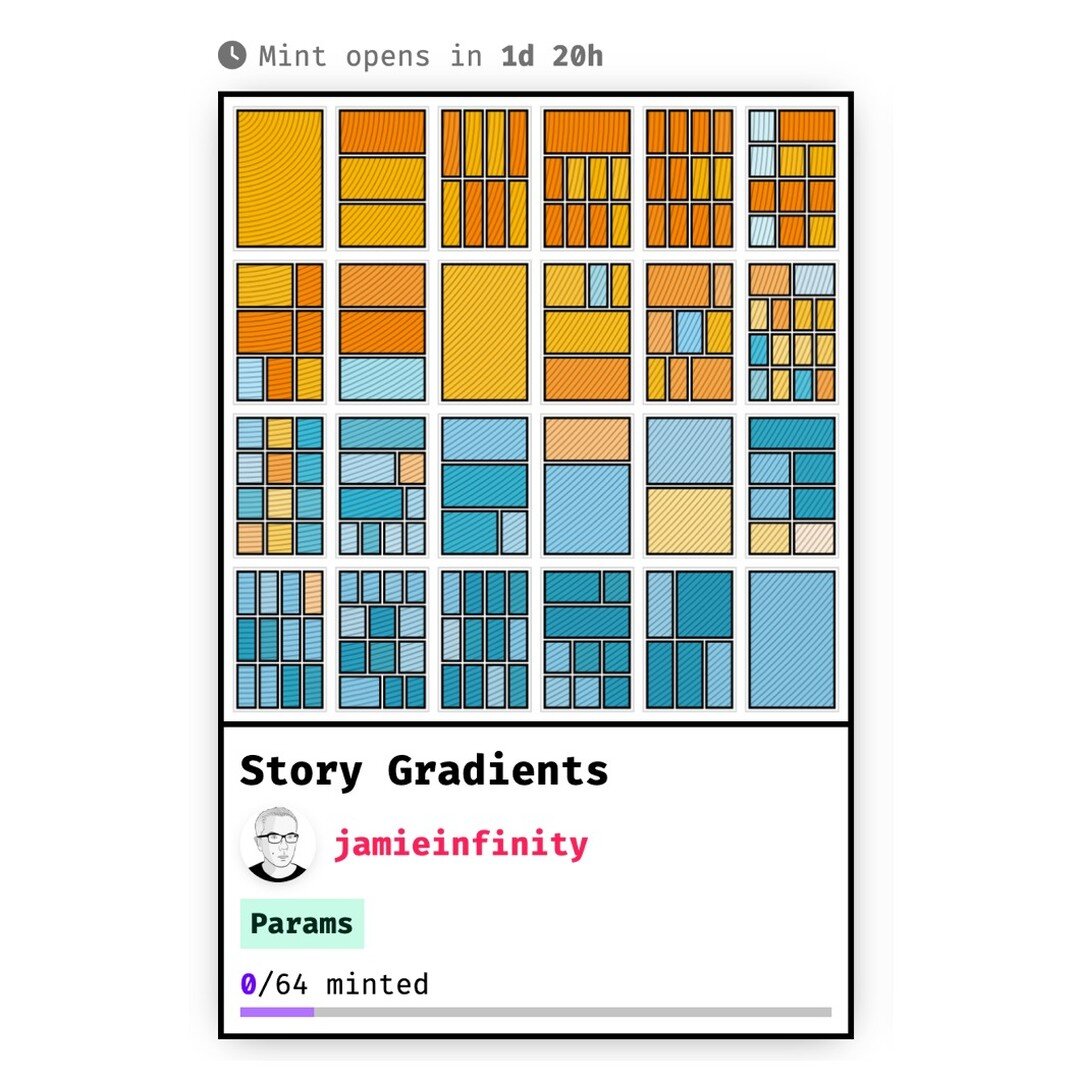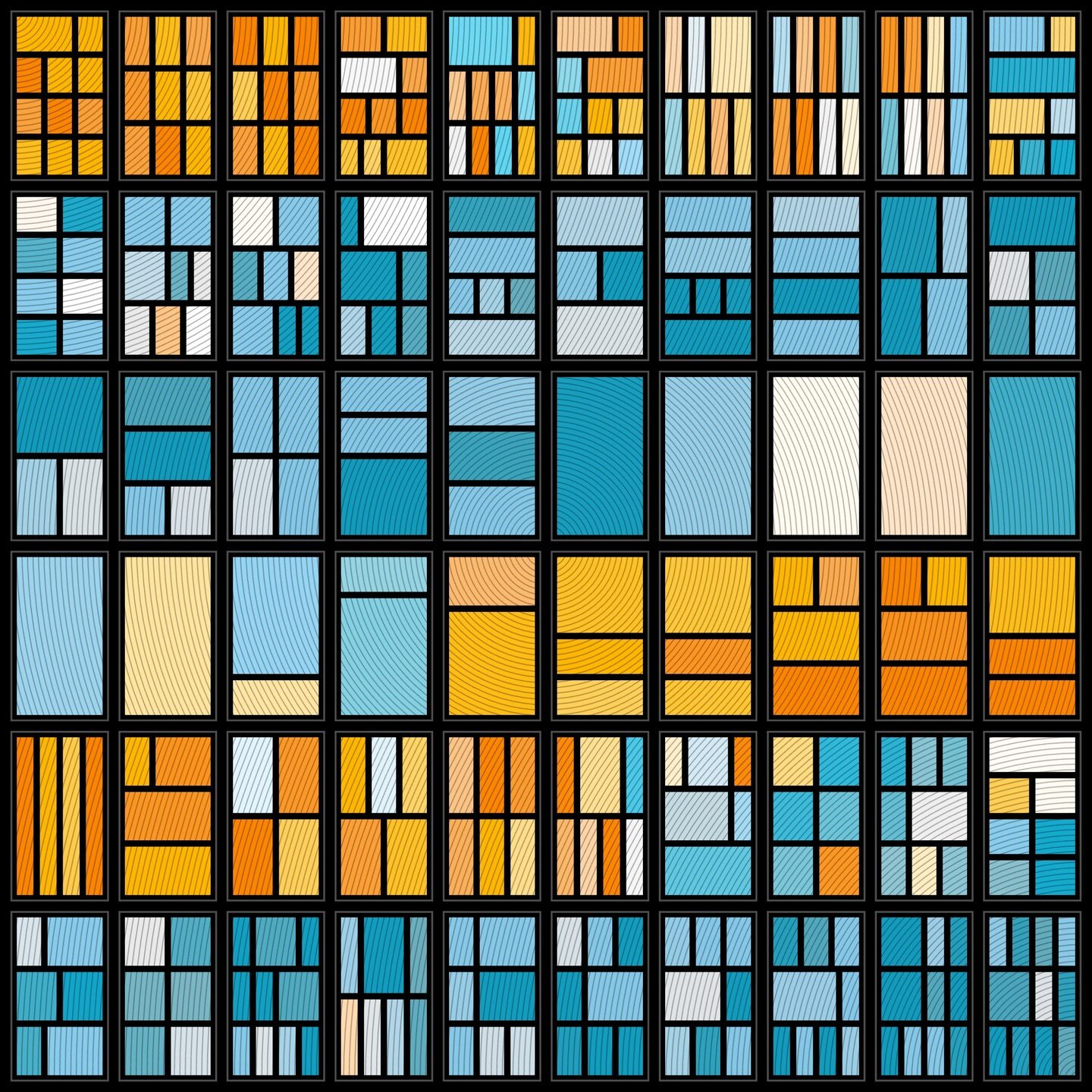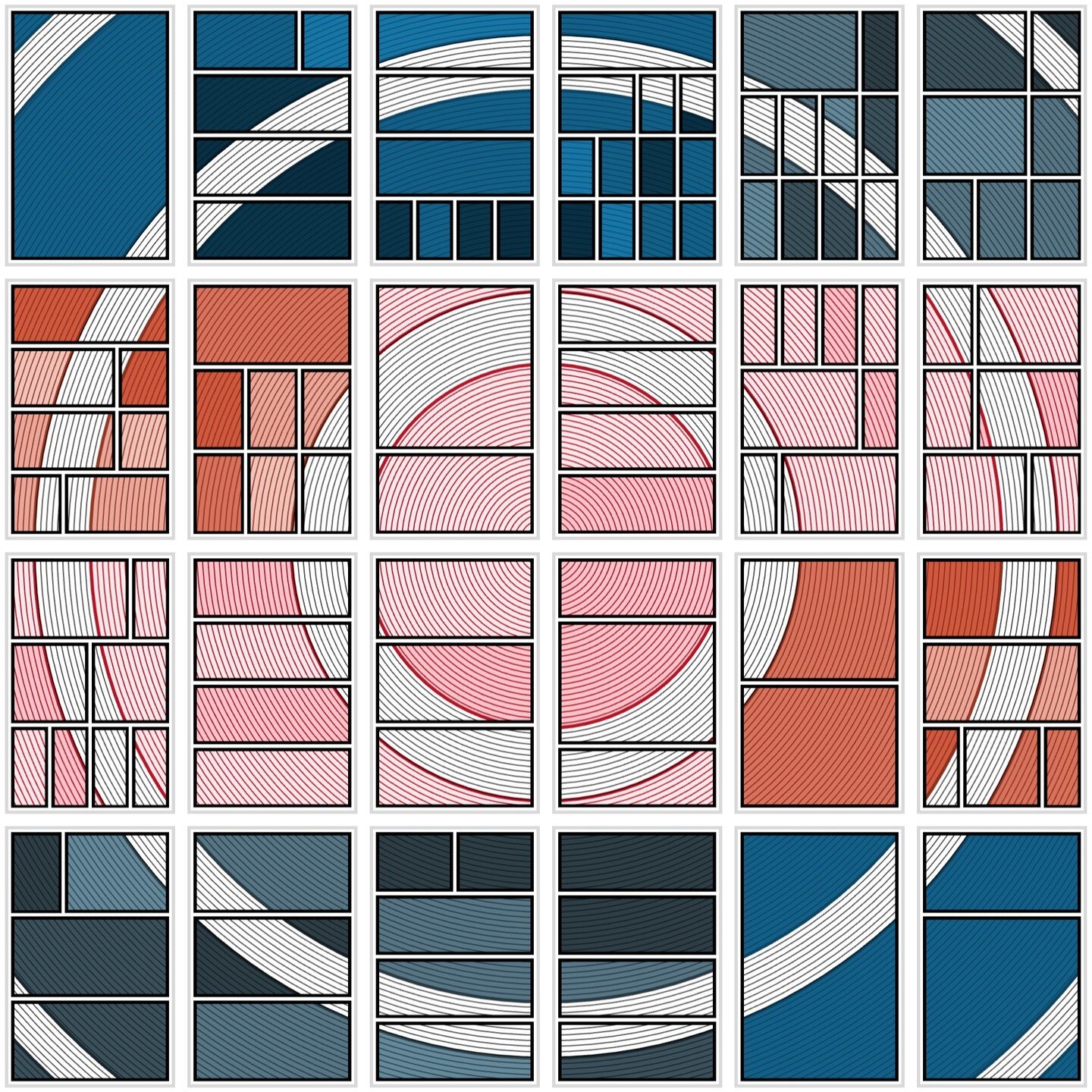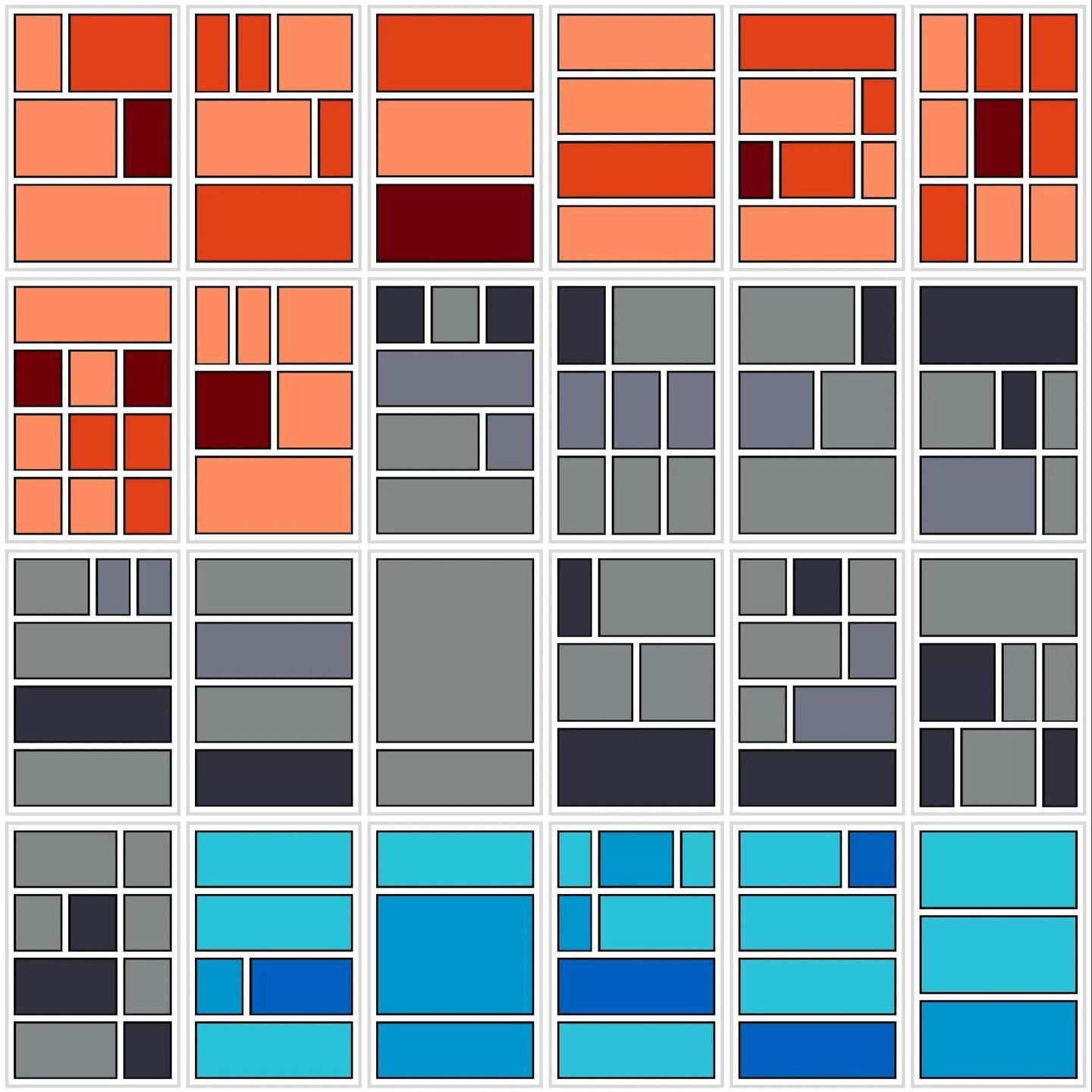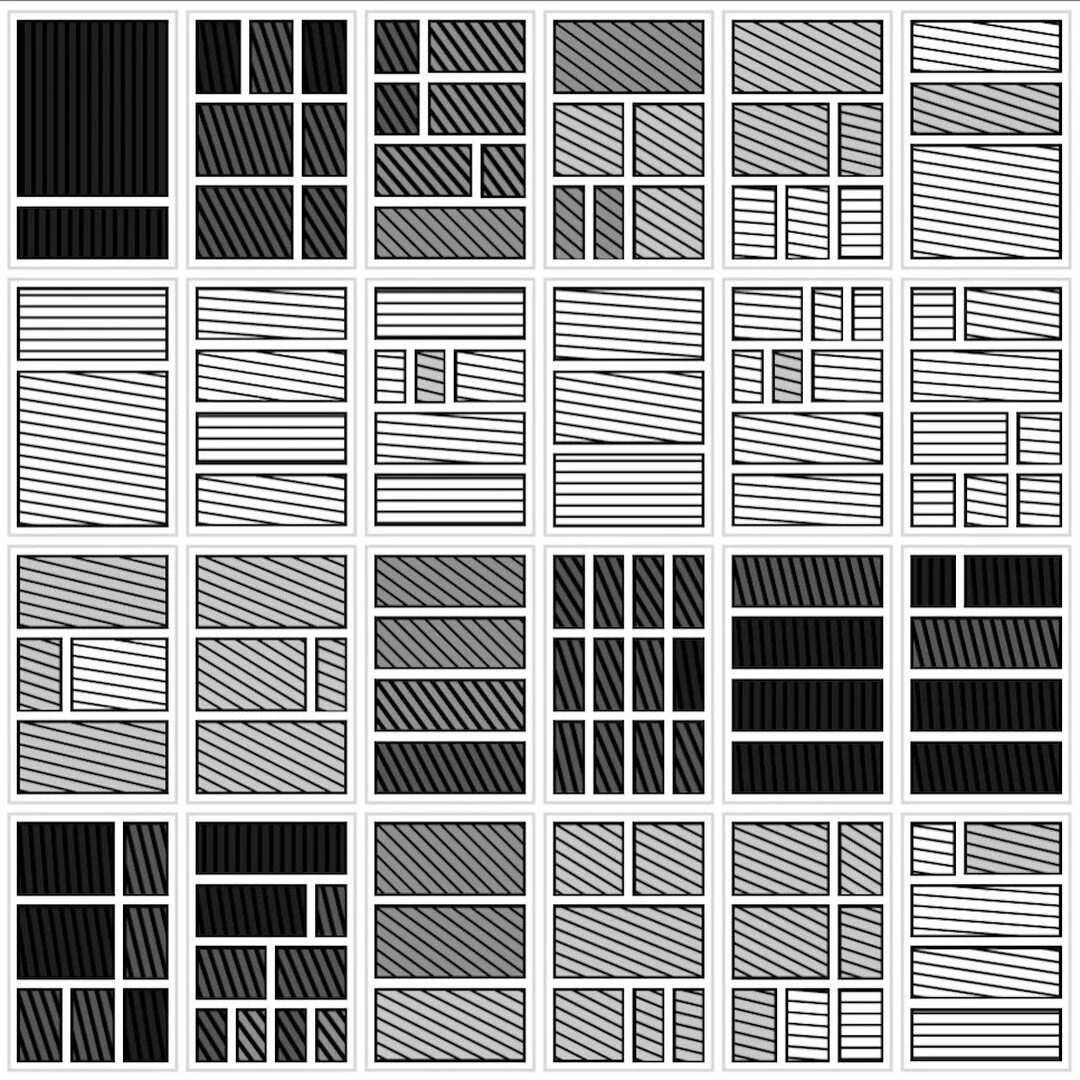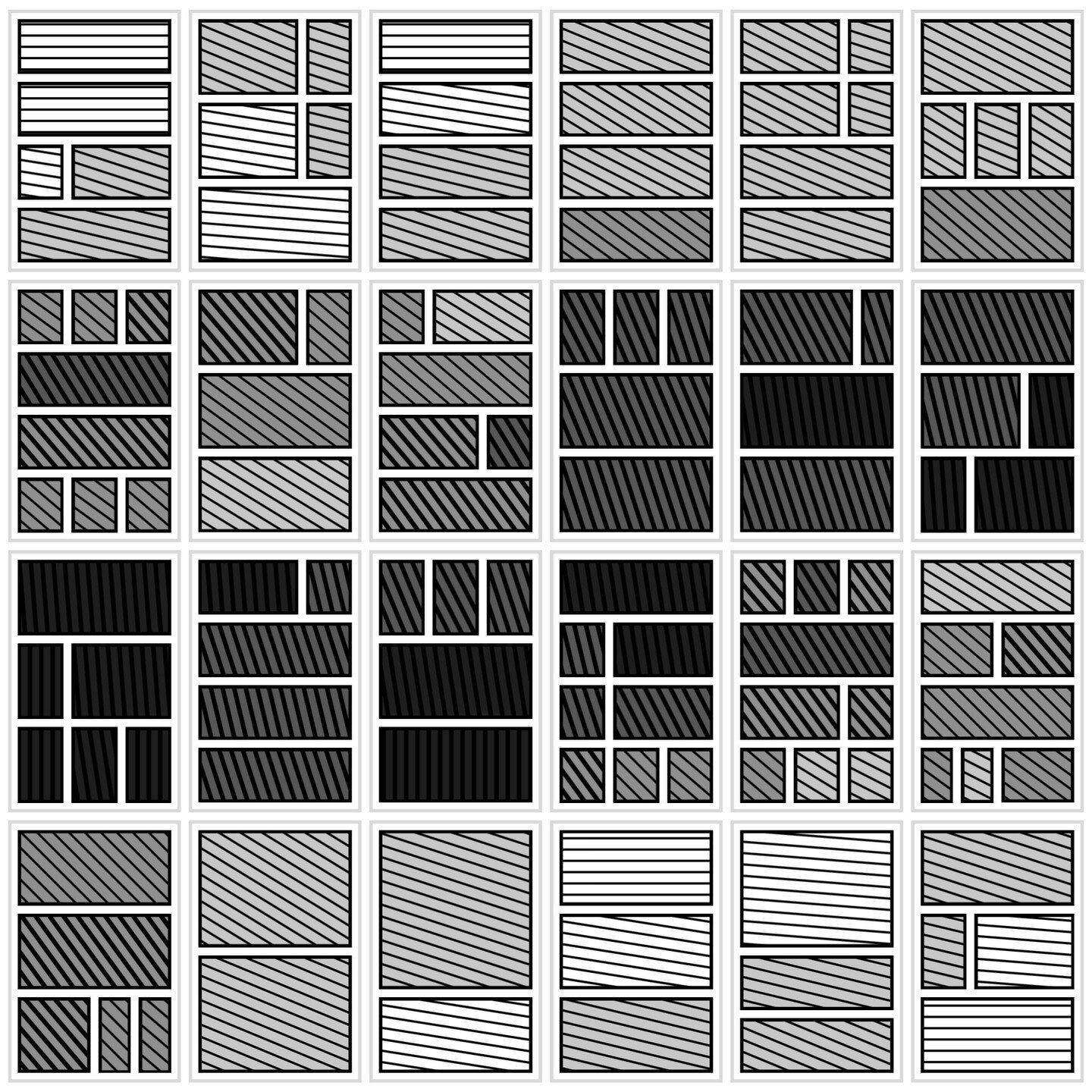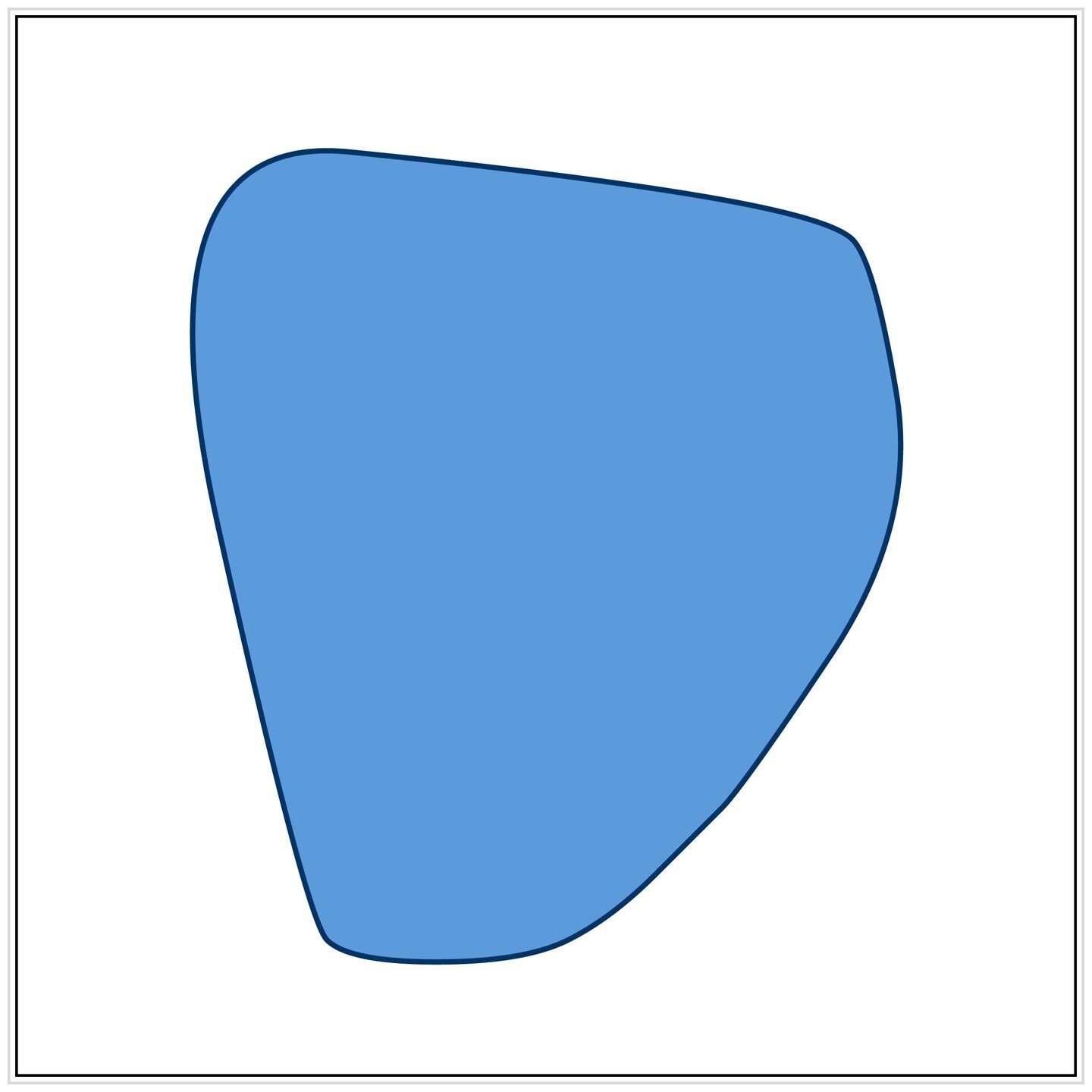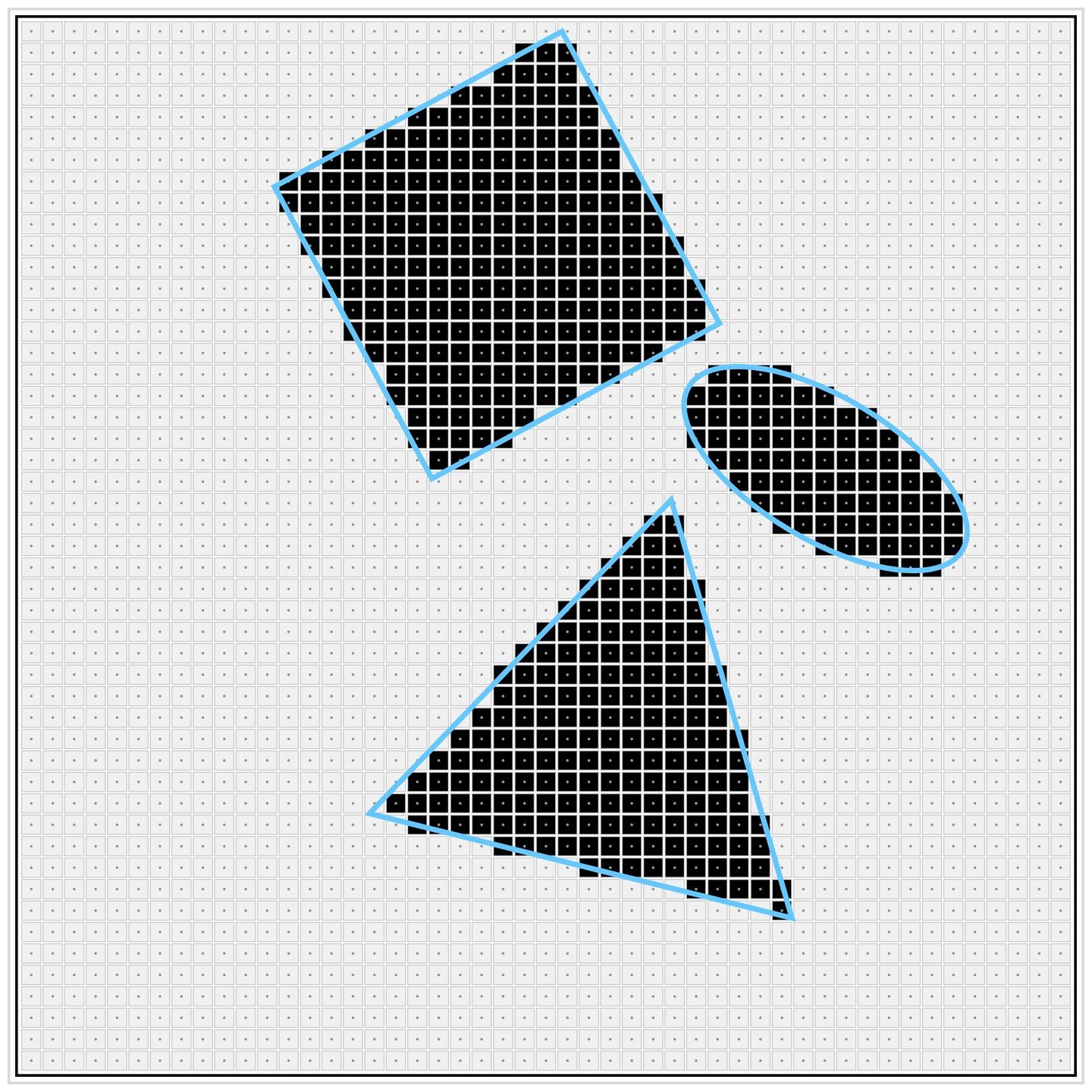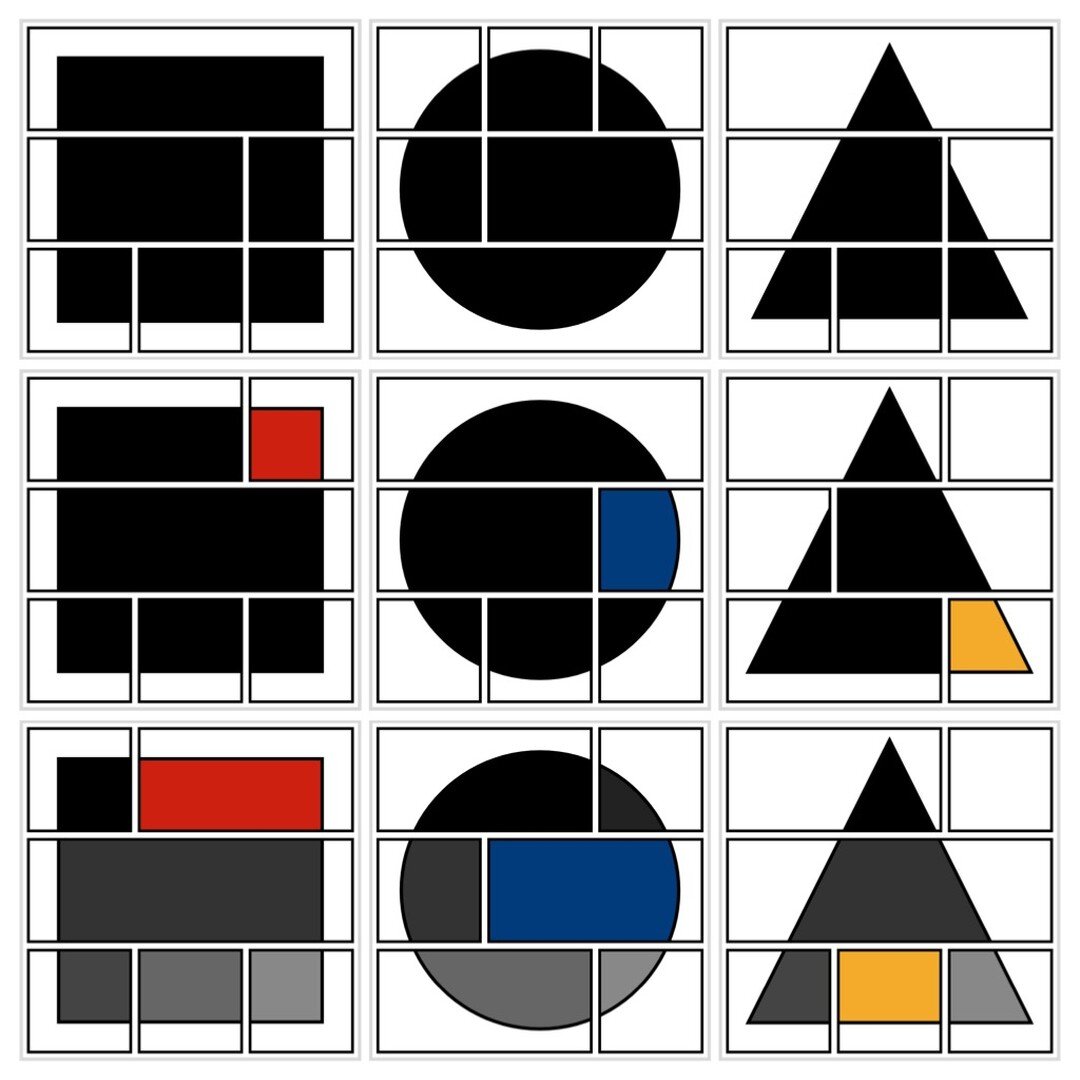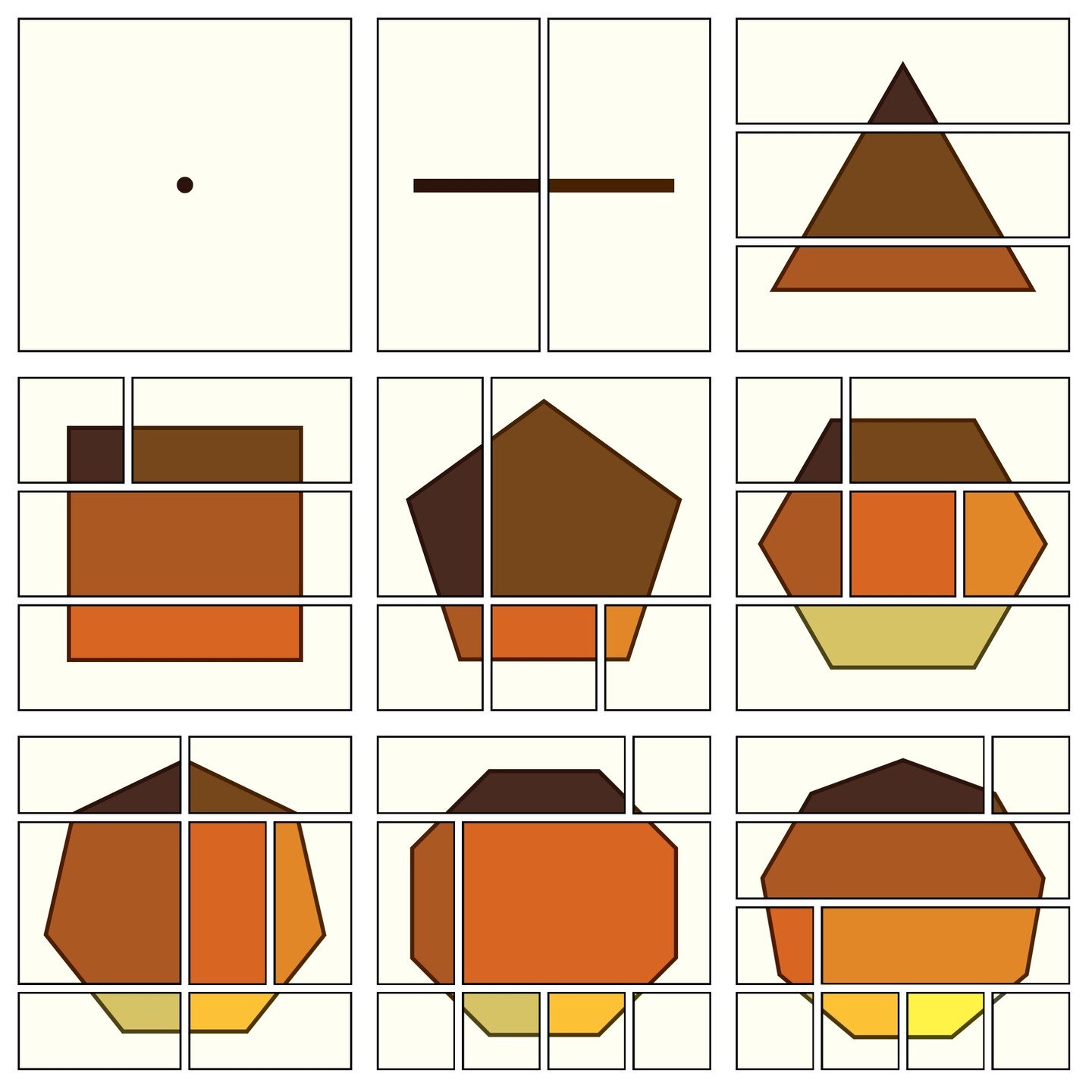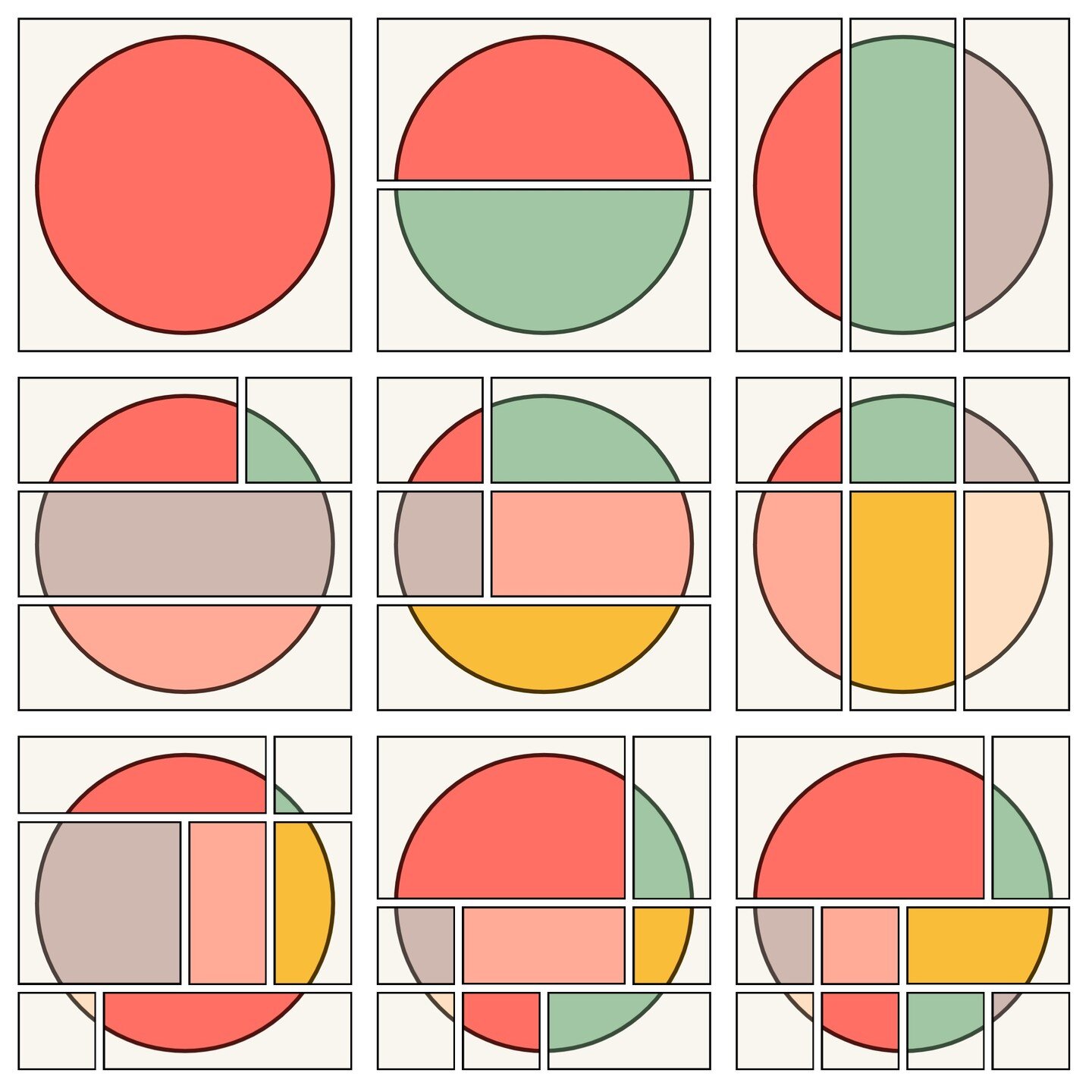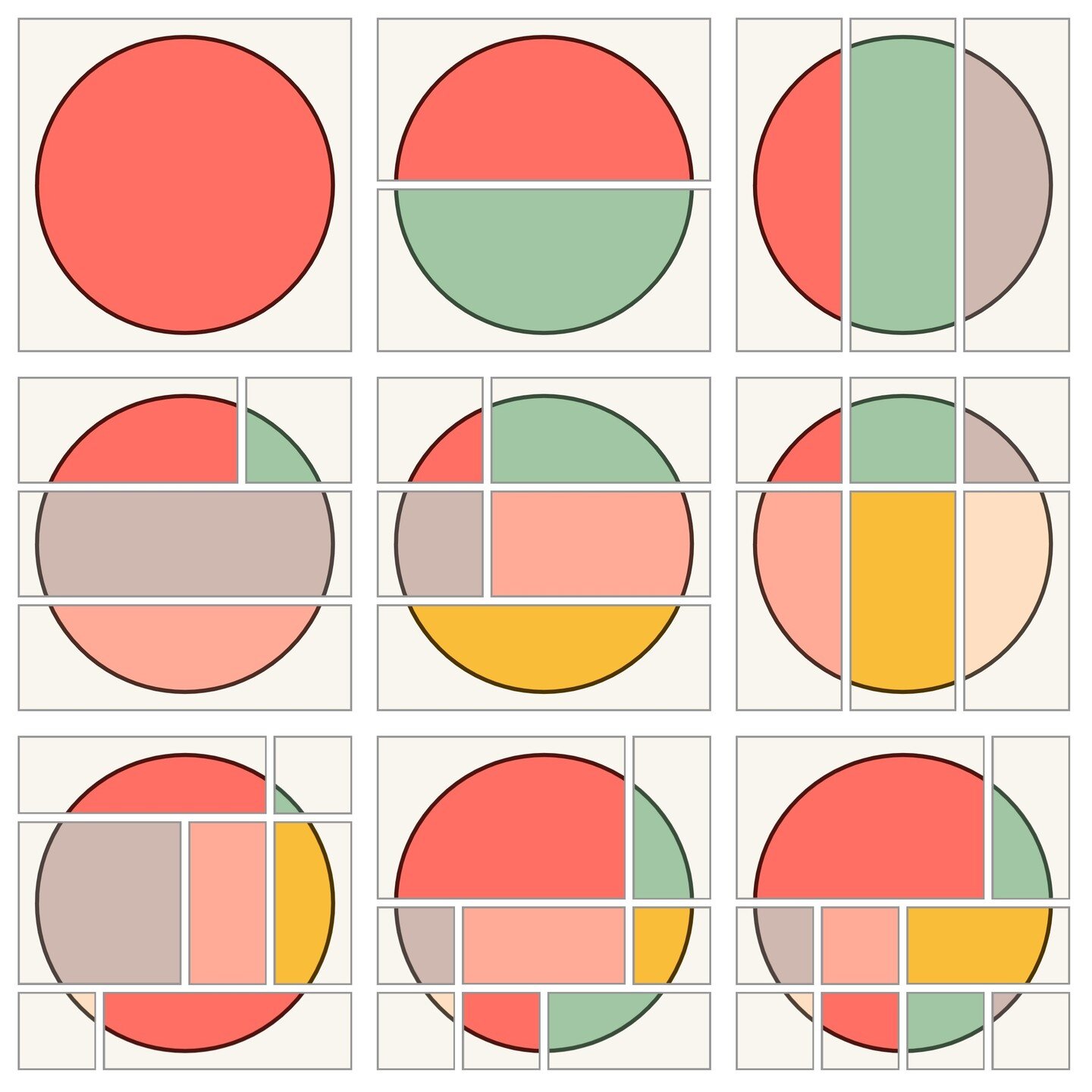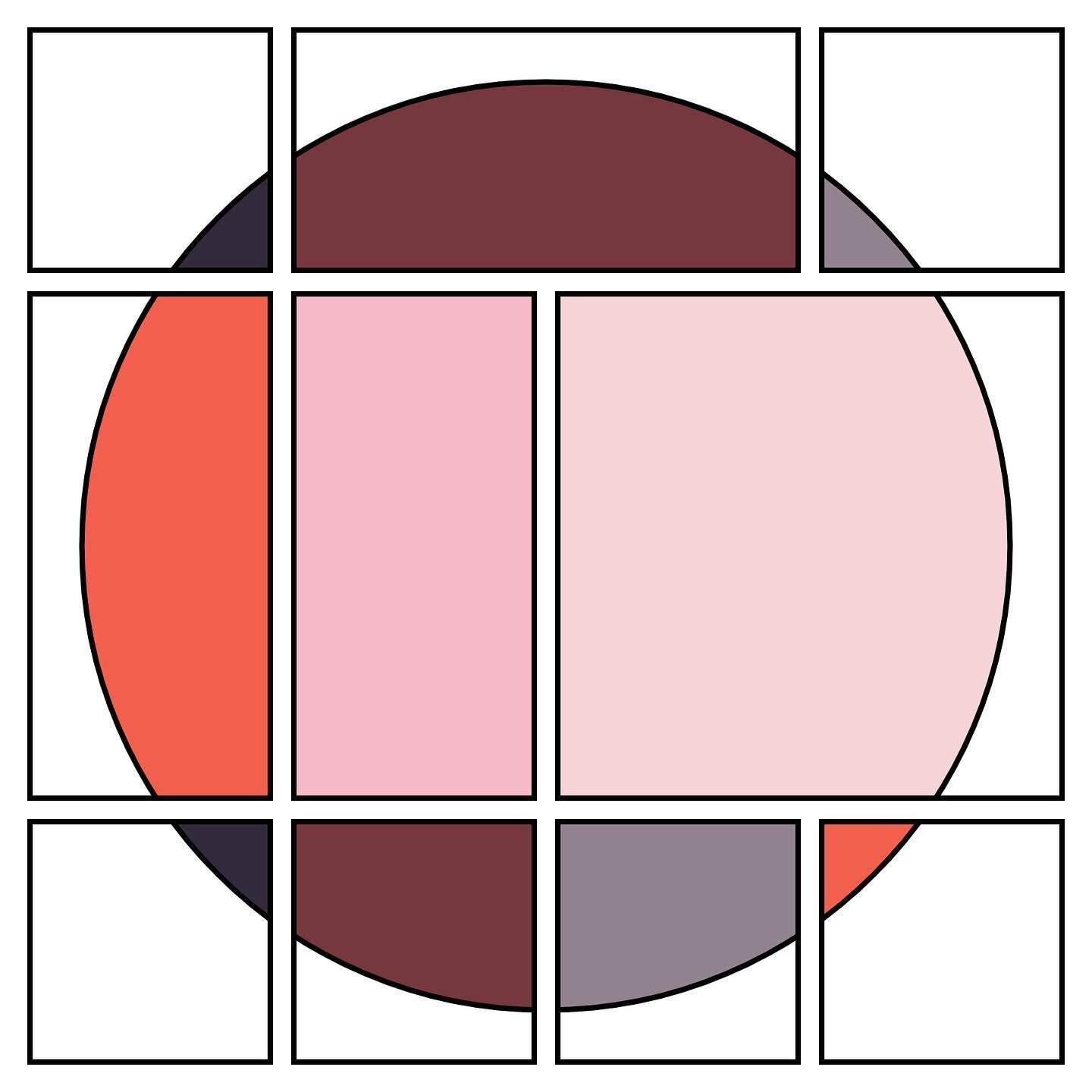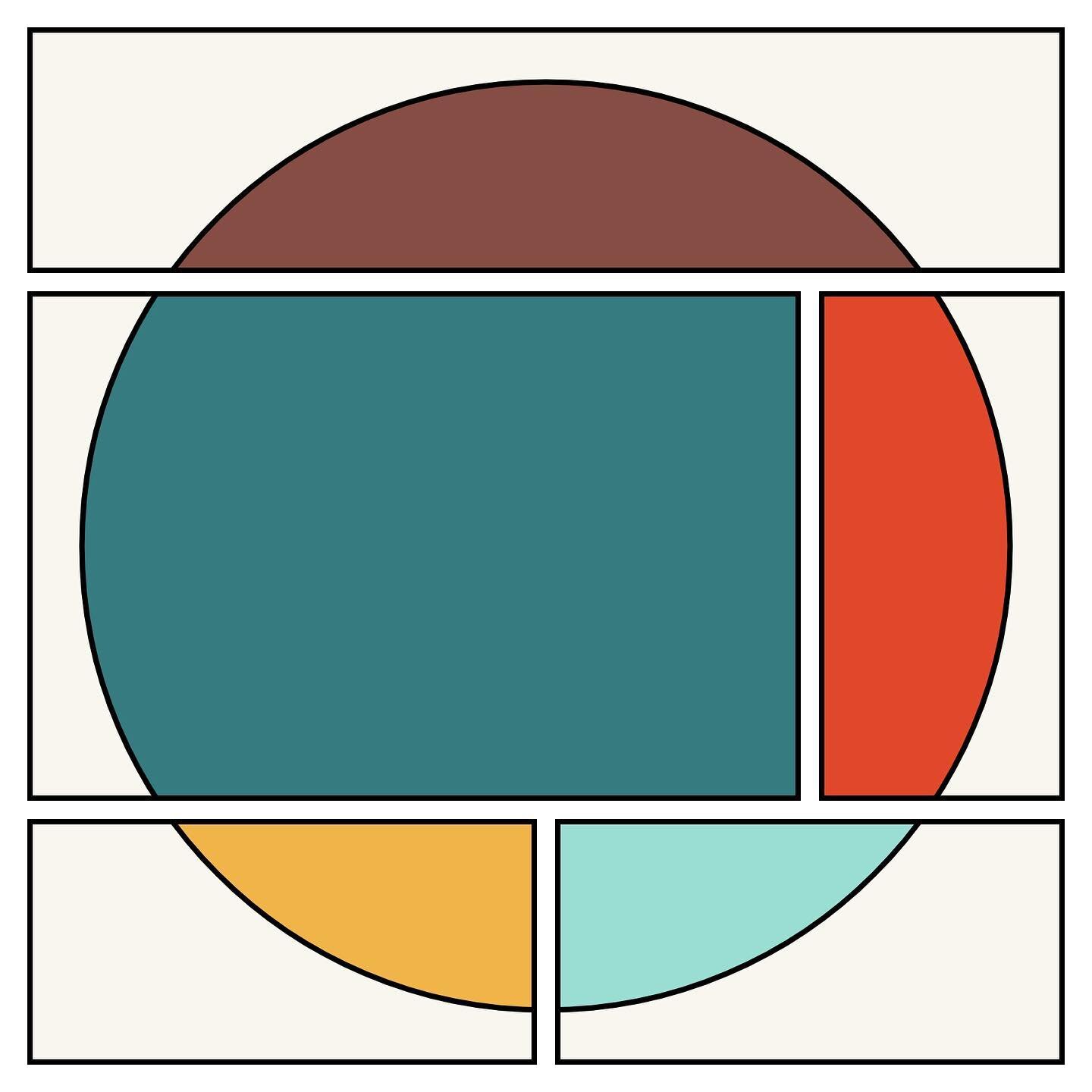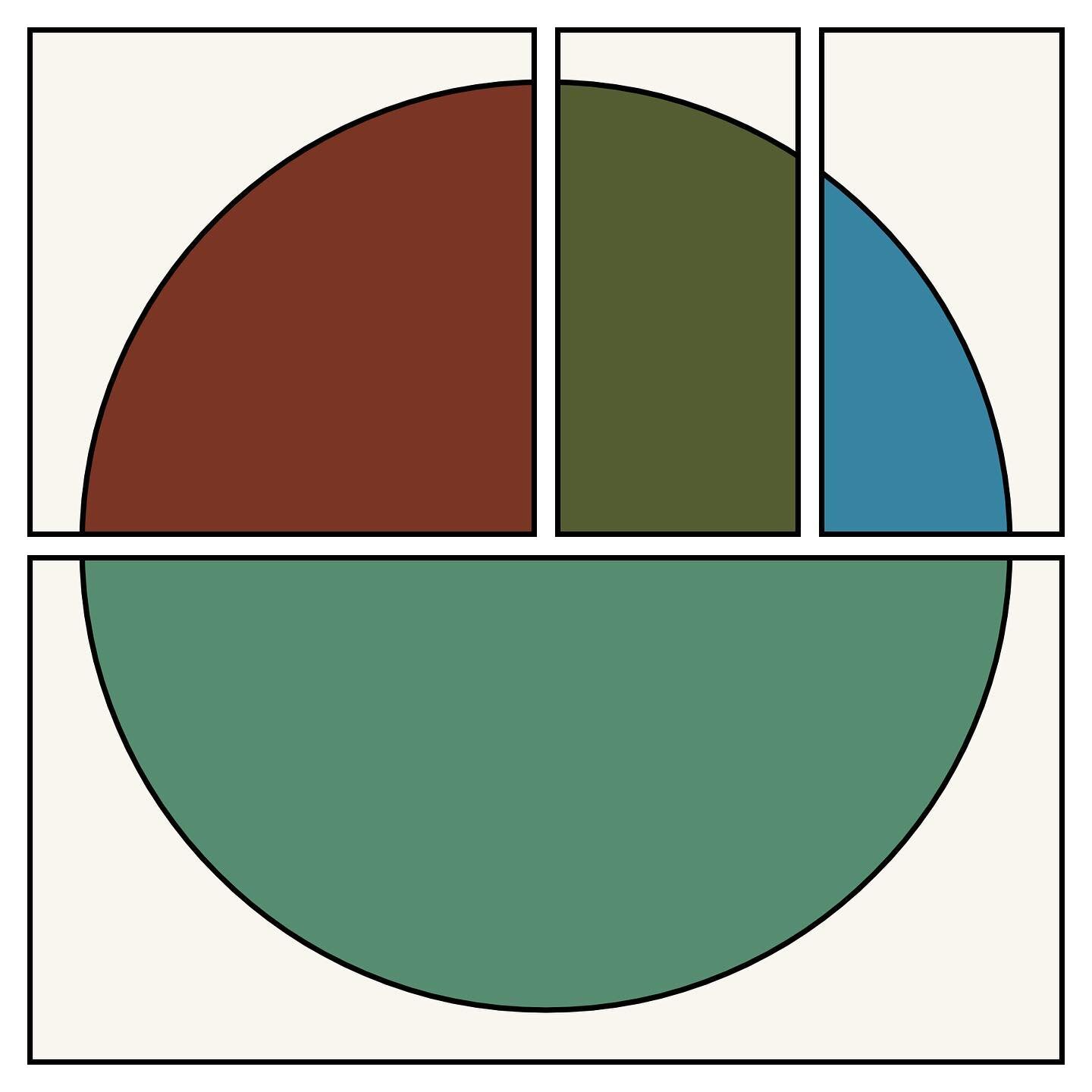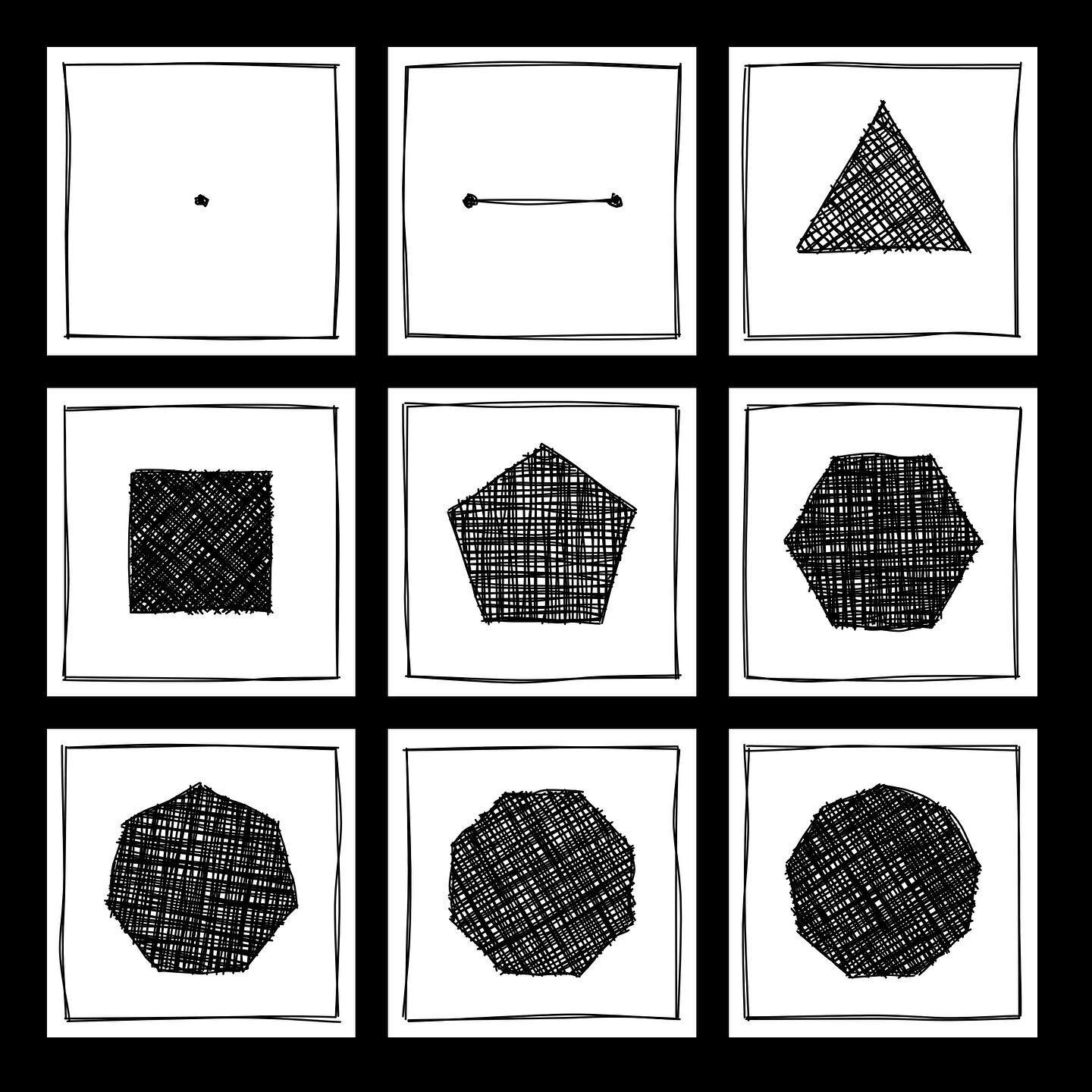RF Proximity Spikes
/StickNFind, Gimbal, and RedBearLab beacons use Bluetooth LE technology to detect the proximity of a mobile device.
For more than a year I've been scoping out potential devices I could use for RF proximity sensing, a technology that is becoming increasingly mainstream since Apple embraced it with their Bluetooth LE-based iBeacon spec and developer API (subtly introduced in iOS 7 last summer). The basic premise is that a very small device (a 'beacon') with a radio frequency antenna can periodically emit a signal that broadcasts a unique identifier assigned to the device, and a mobile device such as an iPhone may then detect that signal when it is within range. By gauging the signal strength, the mobile device can estimate how close it is to the beacon. The Bluetooth LE specification is well suited for this type of application, and several manufacturers had already started bringing their devices to market before Apple formally released their proprietary iBeacon specification earlier this year.
One of the earliest devices in this space was the StickNFind beacon, released commercially over a year ago with the targeted use case of finding lost objects. The company quickly began offering developer support in the form of an iOS SDK and a developer forum. I purchased 10 StickNFind beacons in bulk, for $15 per unit, last summer and began trying out their SDK shortly thereafter. Overall, I found their developer support left much to be desired: new versions of the SKD were released infrequently and via email rather than through a hosted web site. I found the signal strength of the beacons to undergo rather wide fluctuations, which made it difficult to use to detect proximity. After several months I gave up on their platform.
By the end of 2013, Qualcomm unveiled their Gimbal proximity beacon platform with full iOS and Android developer support. Upon registration to their developer program, they shipped three of their beacon devices for free to help get started. So I began experimenting with their devices and feature-rich SDK earlier this year. I found the iOS-facing API to be well architected and easy to use. In particular, the key ingredient for my use case is the ability to continuously monitor the signal strength of the beacon when the app is backgrounded, which they provide a call-back method for. Once they made the devices available for purchase, at an astonishingly low cost of $5 per unit, I obtained enough to actually start to deploy in my home for testing. I'm not yet fully committed to Gimbal, but so far it seems like the most promising option.
Another strong contender in this space that I've only recently begun to explore is the offering by RedBearLab. These devices were quite a bit more pricey at $25 per unit (prices vary based on purchase size), but what I find compelling is that they've made their platform open, and they support the iBeacon spec. I believe this would allow more under-the-hood customization than offered by Gimbal, but with the obvious downside of requiring more up-front investment in building out the API.
Hopefully I'll find time to explore these devices so I can commit to one or the other and move to the next stage of my project.